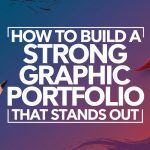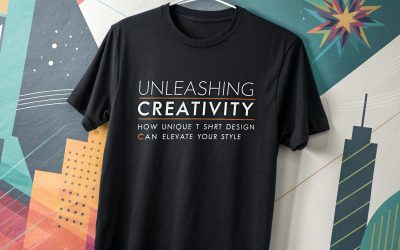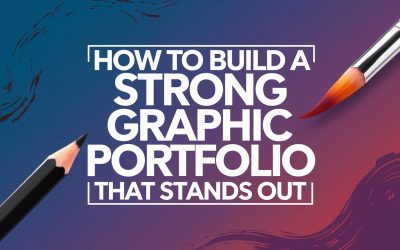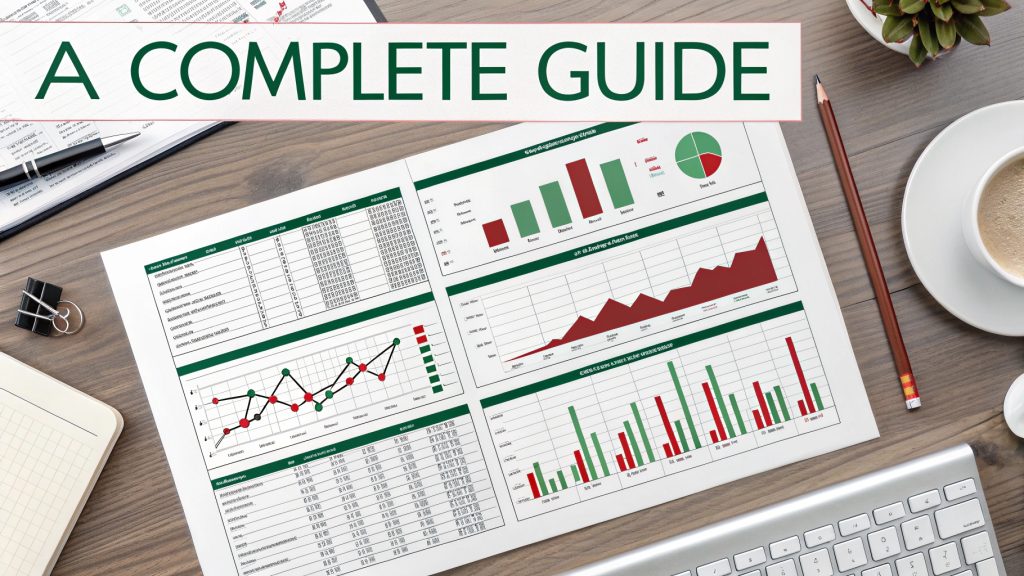
For any freelance or agency-based graphic designer, understanding the financial health of your business is just as important as creativity. One of the key documents that help you track your business performance is the Profit and Loss (P&L) Statement. This blog will walk you through a practical graphic designer profit and loss statement example, breaking down each section, explaining why it’s essential, and offering tools and resources to help you build your own.
Whether you’re just starting or have been designing for years, this financial tool can uplift your confidence, streamline tax preparation, and help you make better business decisions.
What Is a Profit and Loss Statement?
A Profit and Loss Statement, also known as an income statement, is a financial report that summarizes the revenues, costs, and expenses incurred during a specific period—typically a month, quarter, or year. It shows whether your graphic design business is profitable or operating at a loss.
This document is crucial for:
- Tracking income sources
- Understanding business expenses
- Preparing for tax season
- Attracting investors or partners
- Making informed pricing decisions
Why Every Graphic Designer Needs a P&L Statement
You may wonder: “Do I really need a profit and loss statement if I’m just a freelancer?” Absolutely. Even if you’re a solo graphic designer or running a small studio, knowing where your money is coming from and where it’s going is vital.
Here are a few benefits:
- Identify which services are the most profitable (e.g., logo design vs. social media content).
- Spot unnecessary expenses you can cut.
- Plan for future investments like better tools, courses, or advertising.
- Uplift your brand credibility when pitching to clients or applying for business loans.
👉 Want to learn how to start and manage a graphic design business effectively? Visit www.manigraphicsdesign.com for tips, templates, and portfolio guidance.
Graphic Designer Profit and Loss Statement Example (Monthly)
Below is a simplified monthly P&L example for a freelance graphic designer:
📅 Period: April 1 – April 30, 2025
Income (Revenue)
| Description | Amount (USD) |
|---|---|
| Logo Design Projects | $2,000 |
| Social Media Post Design | $1,500 |
| Website Banner Graphics | $800 |
| Print Design (Flyers etc.) | $700 |
| Retainer Clients (2) | $1,000 |
| Total Revenue | $6,000 |
Cost of Goods Sold (COGS)
| Description | Amount (USD) |
|---|---|
| Design Software Subscription | $50 |
| Stock Photos & Assets | $70 |
| Printing Costs (for clients) | $100 |
| Freelancer/Outsourcing | $300 |
| Total COGS | $520 |
Gross Profit
= Total Revenue – COGS
= $6,000 – $520 = $5,480
Operating Expenses
| Description | Amount (USD) |
|---|---|
| Internet & Mobile | $80 |
| Office Supplies | $40 |
| Marketing (Ads, Promotions) | $200 |
| Website Hosting & Domain (Yearly ÷ 12) | $15 |
| Professional Development (Courses) | $60 |
| Transportation (Client Meetings) | $50 |
| Business Insurance | $30 |
| Total Operating Expenses | $475 |
Net Profit (Before Tax)
= Gross Profit – Operating Expenses
= $5,480 – $475 = $5,005
This shows that your graphic design business earned $5,005 in profit for the month of April 2025.
How to Create Your Own P&L Statement
1. Use Accounting Software
Tools like FreshBooks, QuickBooks, and Wave offer templates and auto-generated reports. They are especially useful for freelancers and small business owners who want to keep things simple.
2. Create a Spreadsheet
If you prefer manual tracking, apps like Google Sheets or Excel work great. Start with the format shown above. You can also download free templates online or get a customizable version from www.manigraphicsdesign.com.
3. Update Monthly
Your financials should be reviewed monthly. This habit helps you spot trends, plan for slow months, and manage taxes effectively.
Tips for an Accurate Profit and Loss Statement
- Track every dollar: Don’t ignore small expenses like coffee during client meetings—they add up.
- Separate personal and business finances: Use a dedicated business bank account.
- Keep receipts and invoices: These support your claims in case of an audit.
- Regular backups: Use cloud-based tools to prevent data loss.
- Hire an accountant if needed: Especially if you’re scaling or dealing with complex finances.
Common Mistakes Graphic Designers Make
- Underreporting income – Be transparent with your earnings.
- Ignoring hidden costs – Subscriptions, time, and tools often go unnoticed.
- Not saving for taxes – Set aside 20–30% for taxes if you’re self-employed.
- Mixing freelance and personal projects – Keep them separate in your financial reporting.
Real-Life Use Case
Let’s say you’re aiming to scale your design business and apply for a small business loan. A bank or investor will often ask for your past 6-12 months of profit and loss statements. Having accurate records uplifts your trustworthiness and makes the approval process smoother.
In another case, if you want to attract retainer clients, showing them your solid understanding of business operations—through financial reports—positions you as more than just a creative; you’re a reliable partner.
Final Thoughts
A graphic designer profit and loss statement is more than just a spreadsheet—it’s a mirror of your business health. It highlights your success, helps you make smarter decisions, and uplifts your professional credibility.
Whether you’re working solo or running a design agency, keeping track of your income and expenses through a P&L statement will help you grow strategically and avoid unexpected financial pitfalls.
Useful Resources
- 💡 Free Design Business Templates – www.manigraphicsdesign.com/blogs
- 🧾 Learn Accounting Basics for Creatives – bench.co/blog
- 📘 Graphic Design Pricing Guide – 99designs.com/blog
Need help setting up your financial dashboard or creating branded invoice templates? Contact us at www.manigraphicsdesign.com for custom design services tailored to freelancers and creative businesses.